Inviting New Users
Administrators can invite others to organization, assigning them the Developer, Admin or Billing Admin role.
Note
Admins and developers are different than database users. To create database users and roles, please use the SQL console. To learn more, visit our docs on Users and Roles.
To invite a user, select the organization and click Users and roles:
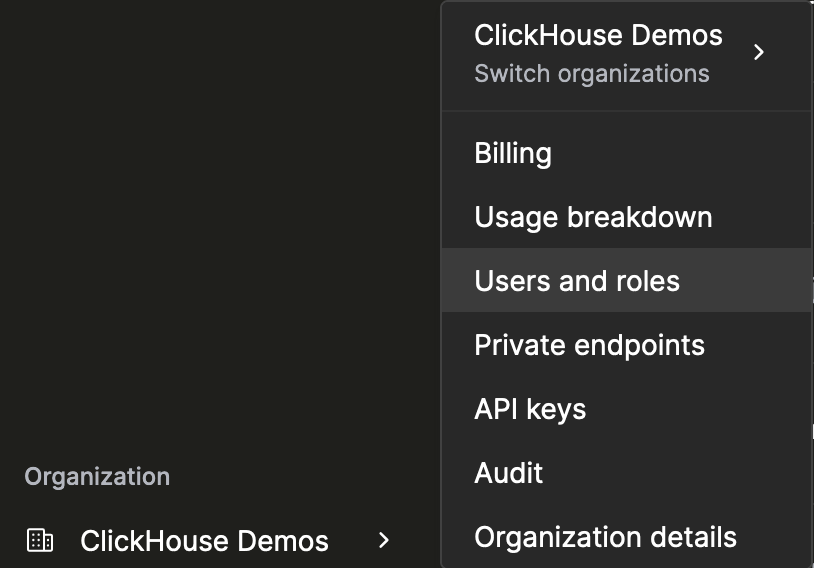
Select Invite members, and enter the email address of up to 3 new users at once, selecting the role for each.
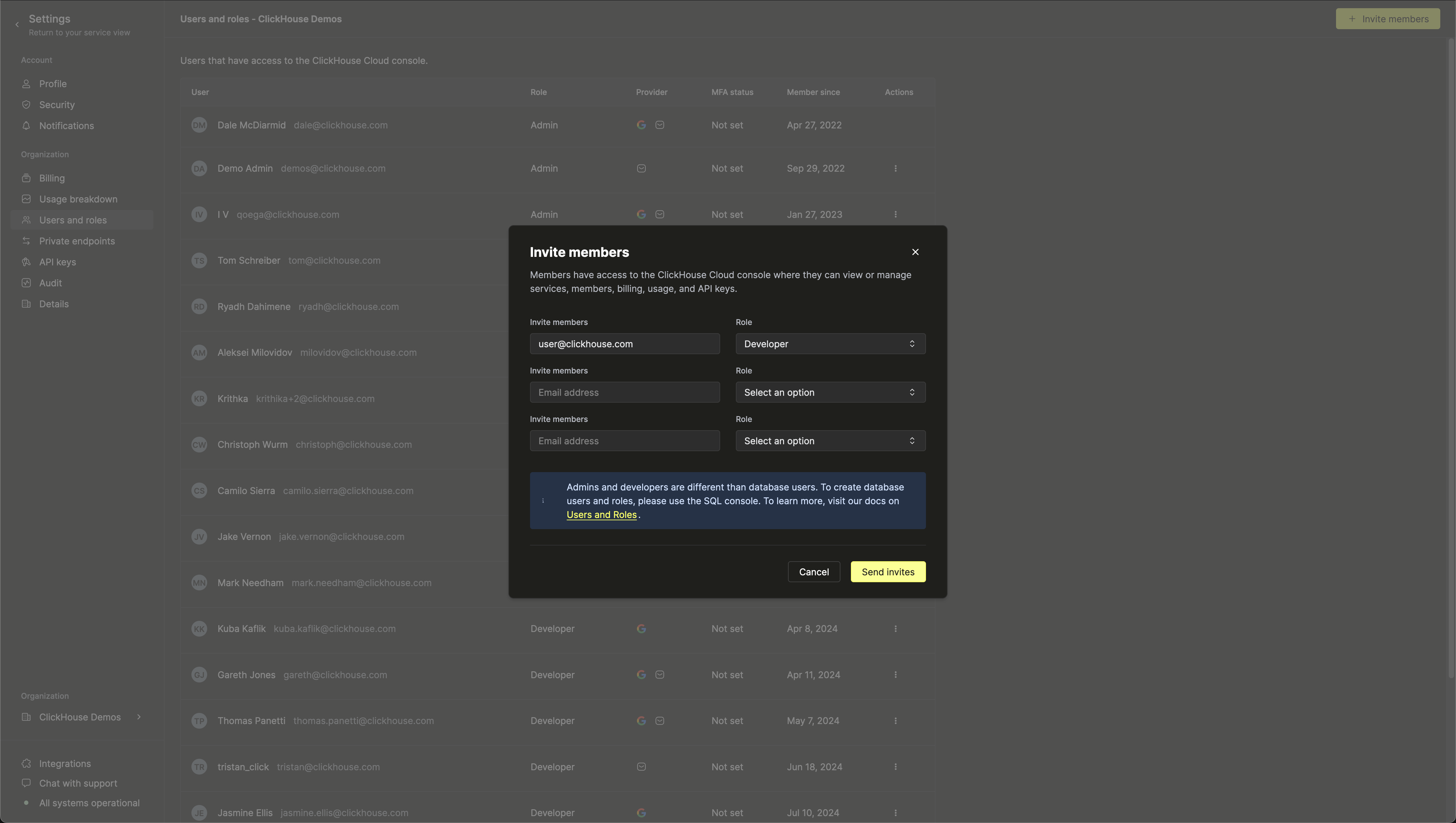
Click Send invites. Users will receive an email from which they can join the organization.

