Configuring SSL-TLS
This page is not applicable to ClickHouse Cloud. The procedure documented here is automated in ClickHouse Cloud services.
This guide provides simple and minimal settings to configure ClickHouse to use OpenSSL certificates to validate connections. For this demonstration, a self-signed Certificate Authority (CA) certificate and key are created with node certificates to make the connections with appropriate settings.
TLS implementation is complex and there are many options to consider to ensure a fully secure and robust deployment. This is a basic tutorial with basic SSL/TLS configuration examples. Consult with your PKI/security team to generate the correct certificates for your organization.
Review this basic tutorial on certificate usage for an introductory overview.
1. Create a ClickHouse Deployment
This guide was written using Ubuntu 20.04 and ClickHouse installed on the following hosts using the DEB package (using apt). The domain is marsnet.local:
| Host | IP Address |
|---|---|
| chnode1 | 192.168.1.221 |
| chnode2 | 192.168.1.222 |
| chnode3 | 192.168.1.223 |
View the Quick Start for more details on how to install ClickHouse.
2. Create SSL certificates
Using self-signed certificates are for demonstration purposes only and should not used in production. Certificate requests should be created to be signed by the organization and validated using the CA chain that will be configured in the settings. However, these steps can be used to configure and test settings, then can be replaced by the actual certificates that will be used.
-
Generate a key that will be used for the new CA:
openssl genrsa -out marsnet_ca.key 2048 -
Generate a new self-signed CA certificate. The following will create a new certificate that will be used to sign other certificates using the CA key:
openssl req -x509 -subj "/CN=marsnet.local CA" -nodes -key marsnet_ca.key -days 1095 -out marsnet_ca.crtNoteBackup the key and CA certificate in a secure location not in the cluster. After generating the node certificates, the key should be deleted from the cluster nodes.
-
Verify the contents of the new CA certificate:
openssl x509 -in marsnet_ca.crt -text -
Create a certificate request (CSR) and generate a key for each node:
openssl req -newkey rsa:2048 -nodes -subj "/CN=chnode1" -addext "subjectAltName = DNS:chnode1.marsnet.local,IP:192.168.1.221" -keyout chnode1.key -out chnode1.csr
openssl req -newkey rsa:2048 -nodes -subj "/CN=chnode2" -addext "subjectAltName = DNS:chnode2.marsnet.local,IP:192.168.1.222" -keyout chnode2.key -out chnode2.csr
openssl req -newkey rsa:2048 -nodes -subj "/CN=chnode3" -addext "subjectAltName = DNS:chnode3.marsnet.local,IP:192.168.1.223" -keyout chnode3.key -out chnode3.csr -
Using the CSR and CA, create new certificate and key pairs:
openssl x509 -req -in chnode1.csr -out chnode1.crt -CA marsnet_ca.crt -CAkey marsnet_ca.key -days 365 -copy_extensions copy
openssl x509 -req -in chnode2.csr -out chnode2.crt -CA marsnet_ca.crt -CAkey marsnet_ca.key -days 365 -copy_extensions copy
openssl x509 -req -in chnode3.csr -out chnode3.crt -CA marsnet_ca.crt -CAkey marsnet_ca.key -days 365 -copy_extensions copy -
Verify the certs for subject and issuer:
openssl x509 -in chnode1.crt -text -noout -
Check that the new certificates verify against the CA cert:
openssl verify -CAfile marsnet_ca.crt chnode1.crt
chnode1.crt: OK
3. Create and Configure a directory to store certificates and keys.
This must be done on each node. Use appropriate certificates and keys on each host.
-
Create a folder in a directory accessible by ClickHouse in each node. We recommend the default configuration directory (e.g.
/etc/clickhouse-server):mkdir /etc/clickhouse-server/certs -
Copy the CA certificate, node certificate and key corresponding to each node to the new certs directory.
-
Update owner and permissions to allow ClickHouse to read the certificates:
chown clickhouse:clickhouse -R /etc/clickhouse-server/certs
chmod 600 /etc/clickhouse-server/certs/*
chmod 755 /etc/clickhouse-server/certs
ll /etc/clickhouse-server/certstotal 20
drw-r--r-- 2 clickhouse clickhouse 4096 Apr 12 20:23 ./
drwx------ 5 clickhouse clickhouse 4096 Apr 12 20:23 ../
-rw------- 1 clickhouse clickhouse 997 Apr 12 20:22 chnode1.crt
-rw------- 1 clickhouse clickhouse 1708 Apr 12 20:22 chnode1.key
-rw------- 1 clickhouse clickhouse 1131 Apr 12 20:23 marsnet_ca.crt
4. Configure the environment with basic clusters using ClickHouse Keeper
For this deployment environment, the following ClickHouse Keeper settings are used in each node. Each server will have its own <server_id>. (For example, <server_id>1</server_id> for node chnode1, and so on.)
Recommended port is 9281 for ClickHouse Keeper. However, the port is configurable and can be set if this port is in use already by another application in the environment.
For a full explanation of all options, visit https://clickhouse.com/docs/en/operations/clickhouse-keeper/
-
Add the following inside the
<clickhouse>tag in ClickHouse serverconfig.xmlNoteFor production environments, it is recommended to use a separate
.xmlconfig file in theconfig.ddirectory. For more information, visit https://clickhouse.com/docs/en/operations/configuration-files/<keeper_server>
<tcp_port_secure>9281</tcp_port_secure>
<server_id>1</server_id>
<log_storage_path>/var/lib/clickhouse/coordination/log</log_storage_path>
<snapshot_storage_path>/var/lib/clickhouse/coordination/snapshots</snapshot_storage_path>
<coordination_settings>
<operation_timeout_ms>10000</operation_timeout_ms>
<session_timeout_ms>30000</session_timeout_ms>
<raft_logs_level>trace</raft_logs_level>
</coordination_settings>
<raft_configuration>
<secure>true</secure>
<server>
<id>1</id>
<hostname>chnode1.marsnet.local</hostname>
<port>9444</port>
</server>
<server>
<id>2</id>
<hostname>chnode2.marsnet.local</hostname>
<port>9444</port>
</server>
<server>
<id>3</id>
<hostname>chnode3.marsnet.local</hostname>
<port>9444</port>
</server>
</raft_configuration>
</keeper_server> -
Uncomment and update the keeper settings on all nodes and set the
<secure>flag to 1:<zookeeper>
<node>
<host>chnode1.marsnet.local</host>
<port>9281</port>
<secure>1</secure>
</node>
<node>
<host>chnode2.marsnet.local</host>
<port>9281</port>
<secure>1</secure>
</node>
<node>
<host>chnode3.marsnet.local</host>
<port>9281</port>
<secure>1</secure>
</node>
</zookeeper> -
Update and add the following cluster settings to
chnode1andchnode2.chnode3will be used for the ClickHouse Keeper quorum.NoteFor this configuration, only one example cluster is configured. The test sample clusters must be either removed, commented out or if an existing cluster exists that is being tested, then the port must be updated and the
<secure>option must be added. The<userand<password>must be set if thedefaultuser was initially configured to have a password in the installation or in theusers.xmlfile.The following creates a cluster with one shard replica on two servers (one on each node).
<remote_servers>
<cluster_1S_2R>
<shard>
<replica>
<host>chnode1.marsnet.local</host>
<port>9440</port>
<user>default</user>
<password>ClickHouse123!</password>
<secure>1</secure>
</replica>
<replica>
<host>chnode2.marsnet.local</host>
<port>9440</port>
<user>default</user>
<password>ClickHouse123!</password>
<secure>1</secure>
</replica>
</shard>
</cluster_1S_2R>
</remote_servers> -
Define macros values to be able to create a ReplicatedMergeTree table for testing. On
chnode1:<macros>
<shard>1</shard>
<replica>replica_1</replica>
</macros>On
chnode2:<macros>
<shard>1</shard>
<replica>replica_2</replica>
</macros>
5. Configure SSL-TLS interfaces on ClickHouse nodes
The settings below are configured in the ClickHouse server config.xml
-
Set the display name for the deployment (optional):
<display_name>clickhouse</display_name> -
Set ClickHouse to listen on external ports:
<listen_host>0.0.0.0</listen_host> -
Configure the
httpsport and disable thehttpport on each node:<https_port>8443</https_port>
<!--<http_port>8123</http_port>--> -
Configure the ClickHouse Native secure TCP port and disable the default non-secure port on each node:
<tcp_port_secure>9440</tcp_port_secure>
<!--<tcp_port>9000</tcp_port>--> -
Configure the
interserver httpsport and disable the default non-secure port on each node:<interserver_https_port>9010</interserver_https_port>
<!--<interserver_http_port>9009</interserver_http_port>--> -
Configure OpenSSL with certificates and paths
NoteEach filename and path must be updated to match the node that it is being configured on. For example, update the
<certificateFile>entry to bechnode2.crtwhen configuring inchnode2host.<openSSL>
<server>
<certificateFile>/etc/clickhouse-server/certs/chnode1.crt</certificateFile>
<privateKeyFile>/etc/clickhouse-server/certs/chnode1.key</privateKeyFile>
<verificationMode>relaxed</verificationMode>
<caConfig>/etc/clickhouse-server/certs/marsnet_ca.crt</caConfig>
<cacheSessions>true</cacheSessions>
<disableProtocols>sslv2,sslv3</disableProtocols>
<preferServerCiphers>true</preferServerCiphers>
</server>
<client>
<loadDefaultCAFile>false</loadDefaultCAFile>
<caConfig>/etc/clickhouse-server/certs/marsnet_ca.crt</caConfig>
<cacheSessions>true</cacheSessions>
<disableProtocols>sslv2,sslv3</disableProtocols>
<preferServerCiphers>true</preferServerCiphers>
<verificationMode>relaxed</verificationMode>
<invalidCertificateHandler>
<name>RejectCertificateHandler</name>
</invalidCertificateHandler>
</client>
</openSSL>For more information, visit https://clickhouse.com/docs/en/operations/server-configuration-parameters/settings/#server_configuration_parameters-openssl
-
Configure gRPC for SSL on every node:
<grpc>
<enable_ssl>1</enable_ssl>
<ssl_cert_file>/etc/clickhouse-server/certs/chnode1.crt</ssl_cert_file>
<ssl_key_file>/etc/clickhouse-server/certs/chnode1.key</ssl_key_file>
<ssl_require_client_auth>true</ssl_require_client_auth>
<ssl_ca_cert_file>/etc/clickhouse-server/certs/marsnet_ca.crt</ssl_ca_cert_file>
<transport_compression_type>none</transport_compression_type>
<transport_compression_level>0</transport_compression_level>
<max_send_message_size>-1</max_send_message_size>
<max_receive_message_size>-1</max_receive_message_size>
<verbose_logs>false</verbose_logs>
</grpc>For more information, visit https://clickhouse.com/docs/en/interfaces/grpc/
-
Configure ClickHouse client on at least one of the nodes to use SSL for connections in its own
config.xmlfile (by default in/etc/clickhouse-client/):<openSSL>
<client>
<loadDefaultCAFile>false</loadDefaultCAFile>
<caConfig>/etc/clickhouse-server/certs/marsnet_ca.crt</caConfig>
<cacheSessions>true</cacheSessions>
<disableProtocols>sslv2,sslv3</disableProtocols>
<preferServerCiphers>true</preferServerCiphers>
<invalidCertificateHandler>
<name>RejectCertificateHandler</name>
</invalidCertificateHandler>
</client>
</openSSL> -
Disable default emulation ports for MySQL and PostgreSQL:
<!--mysql_port>9004</mysql_port-->
<!--postgresql_port>9005</postgresql_port-->
6. Testing
-
Start all nodes, one at a time:
service clickhouse-server start -
Verify secure ports are up and listening, should look similar to this example on each node:
root@chnode1:/etc/clickhouse-server# netstat -ano | grep tcptcp 0 0 0.0.0.0:9010 0.0.0.0:* LISTEN off (0.00/0/0)
tcp 0 0 127.0.0.53:53 0.0.0.0:* LISTEN off (0.00/0/0)
tcp 0 0 0.0.0.0:22 0.0.0.0:* LISTEN off (0.00/0/0)
tcp 0 0 0.0.0.0:8443 0.0.0.0:* LISTEN off (0.00/0/0)
tcp 0 0 0.0.0.0:9440 0.0.0.0:* LISTEN off (0.00/0/0)
tcp 0 0 0.0.0.0:9281 0.0.0.0:* LISTEN off (0.00/0/0)
tcp 0 0 192.168.1.221:33046 192.168.1.222:9444 ESTABLISHED off (0.00/0/0)
tcp 0 0 192.168.1.221:42730 192.168.1.223:9444 ESTABLISHED off (0.00/0/0)
tcp 0 0 192.168.1.221:51952 192.168.1.222:9281 ESTABLISHED off (0.00/0/0)
tcp 0 0 192.168.1.221:22 192.168.1.210:49801 ESTABLISHED keepalive (6618.05/0/0)
tcp 0 64 192.168.1.221:22 192.168.1.210:59195 ESTABLISHED on (0.24/0/0)
tcp6 0 0 :::22 :::* LISTEN off (0.00/0/0)
tcp6 0 0 :::9444 :::* LISTEN off (0.00/0/0)
tcp6 0 0 192.168.1.221:9444 192.168.1.222:59046 ESTABLISHED off (0.00/0/0)
tcp6 0 0 192.168.1.221:9444 192.168.1.223:41976 ESTABLISHED off (0.00/0/0)ClickHouse Port Description 8443 https interface 9010 interserver https port 9281 ClickHouse Keeper secure port 9440 secure Native TCP protocol 9444 ClickHouse Keeper Raft port -
Verify ClickHouse Keeper health The typical 4 letter word (4lW) commands will not work using
echowithout TLS, here is how to use the commands withopenssl.- Start an interactive session with
openssl
- Start an interactive session with
openssl s_client -connect chnode1.marsnet.local:9281
CONNECTED(00000003)
depth=0 CN = chnode1
verify error:num=20:unable to get local issuer certificate
verify return:1
depth=0 CN = chnode1
verify error:num=21:unable to verify the first certificate
verify return:1
---
Certificate chain
0 s:CN = chnode1
i:CN = marsnet.local CA
---
Server certificate
-----BEGIN CERTIFICATE-----
MIICtDCCAZwCFD321grxU3G5pf6hjitf2u7vkusYMA0GCSqGSIb3DQEBCwUAMBsx
...
- Send the 4LW commands in the openssl session
mntr
---
Post-Handshake New Session Ticket arrived:
SSL-Session:
Protocol : TLSv1.3
...
read R BLOCK
zk_version v22.7.3.5-stable-e140b8b5f3a5b660b6b576747063fd040f583cf3
zk_avg_latency 0
zk_max_latency 4087
zk_min_latency 0
zk_packets_received 4565774
zk_packets_sent 4565773
zk_num_alive_connections 2
zk_outstanding_requests 0
zk_server_state leader
zk_znode_count 1087
zk_watch_count 26
zk_ephemerals_count 12
zk_approximate_data_size 426062
zk_key_arena_size 258048
zk_latest_snapshot_size 0
zk_open_file_descriptor_count 187
zk_max_file_descriptor_count 18446744073709551615
zk_followers 2
zk_synced_followers 1
closed
-
Start the ClickHouse client using
--secureflag and SSL port:root@chnode1:/etc/clickhouse-server# clickhouse-client --user default --password ClickHouse123! --port 9440 --secure --host chnode1.marsnet.local
ClickHouse client version 22.3.3.44 (official build).
Connecting to chnode1.marsnet.local:9440 as user default.
Connected to ClickHouse server version 22.3.3 revision 54455.
clickhouse :) -
Log into the Play UI using the
httpsinterface athttps://chnode1.marsnet.local:8443/play.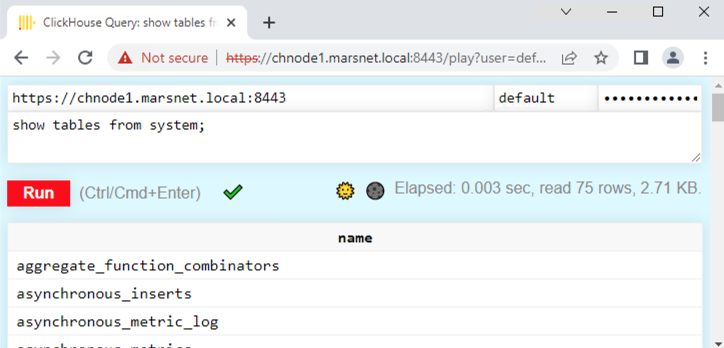 Note
Notethe browser will show an untrusted certificate since it is being reached from a workstation and the certificates are not in the root CA stores on the client machine. When using certificates issued from a public authority or enterprise CA, it should show trusted.
-
Create a replicated table:
clickhouse :) CREATE TABLE repl_table ON CLUSTER cluster_1S_2R
(
id UInt64,
column1 Date,
column2 String
)
ENGINE = ReplicatedMergeTree('/clickhouse/tables/{shard}/default/repl_table', '{replica}' )
ORDER BY (id);┌─host──────────────────┬─port─┬─status─┬─error─┬─num_hosts_remaining─┬─num_hosts_active─┐
│ chnode2.marsnet.local │ 9440 │ 0 │ │ 1 │ 0 │
│ chnode1.marsnet.local │ 9440 │ 0 │ │ 0 │ 0 │
└───────────────────────┴──────┴────────┴───────┴─────────────────────┴──────────────────┘ -
Add a couple rows on
chnode1:INSERT INTO repl_table
(id, column1, column2)
VALUES
(1,'2022-04-01','abc'),
(2,'2022-04-02','def'); -
Verify the replication by viewing the rows on
chnode2:SELECT * FROM repl_table┌─id─┬────column1─┬─column2─┐
│ 1 │ 2022-04-01 │ abc │
│ 2 │ 2022-04-02 │ def │
└────┴────────────┴─────────┘
Summary
This article focused on getting a ClickHouse environment configured with SSL/TLS. The settings will differ for different requirements in production environments; for example, certificate verification levels, protocols, ciphers, etc. But you should now have a good understanding of the steps involved in configuring and implementing secure connections.

